About Grafana
code
- code
- code
- code
- code
- code
- code
- code
- code
- code
Installation
with script on Ubuntu 22.04 LTS
-
#!/bin/bash
# Script to install Grafana on a Linux instance# Update package list and install dependencies
sudo apt-get install -y apt-transport-https software-properties-common wget# Create a directory for Grafana's GPG key
sudo mkdir -p /etc/apt/keyrings/# Add Grafana's GPG key
wget -q -O - https://apt.grafana.com/gpg.key | gpg --dearmor | sudo tee /etc/apt/keyrings/grafana.gpg > /dev/null# Add Grafana's repository to the sources list
echo "deb [signed-by=/etc/apt/keyrings/grafana.gpg] https://apt.grafana.com stable main" | sudo tee -a /etc/apt/sources.list.d/grafana.list# Update package lists
sudo apt-get update -y# Install the latest OSS release of Grafana
sudo apt-get install grafana -y# Start and enable Grafana service
sudo systemctl start grafana-server
sudo systemctl enable grafana-server
#After installation, you can access Grafana at:
# http://your-server-ip:3000 (default user: admin, password: admin) - Install & Access the ubuntu VM
- ubuntu@ip:~sudo apt update
- Create a script file and paste the above code.
- ubuntu@ip:~vi grafana.sh
- Give executable permissiom.
- ubuntu@ip:~sudo chmod +x grafana.sh
- Execute script, it will install grafana
- ubuntu@ip:~sh grafana.sh
- Access with browser using port 3000
- http://ip:3000
- user = admin, password=admin
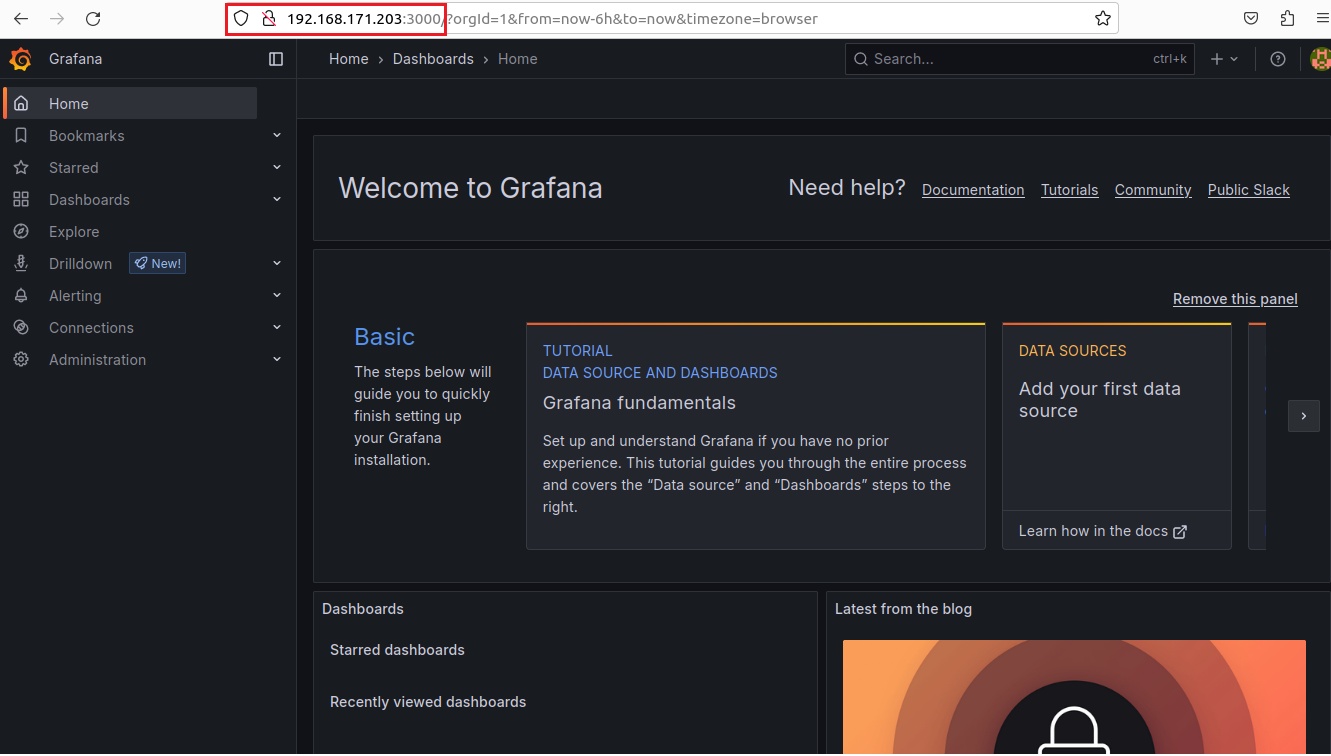
-
code
- Code
- Code
- Code
- Code
code
- Code
- Code
- Code
- Code
code
- Code
- Code
- Code
- Code
code
- Code
- Code
- Code
- Code
code
- Code
- Code
- Code
- Code
code
- Code
- Code
- Code
- Code
3
code
- code
- code
- code
code
- Code
- Code
- Code
- Code
code
- Code
- Code
- Code
- Code
code
- Code
- Code
- Code
- Code
code
- Code
- Code
- Code
- Code
code
- Code
- Code
- Code
- Code
code
- Code
- Code
- Code
- Code
4
code
- code
- code
- code
code
- Code
- Code
- Code
- Code
code
- Code
- Code
- Code
- Code
code
- Code
- Code
- Code
- Code
code
- Code
- Code
- Code
- Code
code
- Code
- Code
- Code
- Code
code
- Code
- Code
- Code
- Code
Q & A
Explain what is Grafana
[Grafana Docs](https://grafana.com/docs/grafana/latest/introduction): "Grafana is a complete observability stack that allows you to monitor and analyze metrics, logs and traces. It allows you to query, visualize, alert on and understand your data no matter where it is stored. Create, explore, and share beautiful dashboards with your team and foster a data driven culture."What is Grafana Cloud?
[Grafana cloud](https://grafana.com/products/cloud/) is an edition of Grafana that is offered as a service through the cloud. The observabilty stack is set up, administered and maintained by Grafana Labs and offers both free and paid options. You can also send data from existing data sources e.g. Promethetus, Loki and visualise existing time series data.What is Grafana Enterprise?
[Grafana Enterprise](https://grafana.com/docs/grafana/latest/enterprise/#enterprise-plugins) is a commercial edition of Grafana offered with enterprise features such as _Enterprise datasource_ plugins and built-in collaboration features. The edition includes full-time support and training from the Grafana team.What is the default HTTP port of Grafana?
[Grafana getting started](https://grafana.com/docs/grafana/latest/getting-started/getting-started/): Grafana runs on port 3000 by default.Explain how we can enforce HTTPS
[Grafana community](https://grafana.com/docs/grafana/latest/getting-started/getting-started/): Set the protocol to _https_ on the Configuration settings, Grafana will then expect clients to send requests using the HTTPS protocol. Any client that uses HTTP will receive an SSL/TLS error.How can we install plugins for Grafana?
[Grafana getting started](https://grafana.com/docs/grafana/latest/plugins/installation/): Navigate to the [Grafana plugins page](https://grafana.com/grafana/plugins/), find the desired plugin and click on it, then click the installation tab. There are two ways to install depending on where your Grafana server is running: - Cloud: On the **For** field of the installation tab, select the name of the organization you want to install the plugin on (unless you are only part of one), then click **install plugin**. Grafana cloud will automatically install the plugin to your Grafana instance, you may need to log out and back in to see the plugin. - Local grafana: You can use the Grafana CLI which lets you list available plugins and install them. ``` grafana-cli plugins list-remote grafana-cli plugins install ``` You can also install a packaged plugin by downloading the asset from the installation tab, then extract the archive into the plugin directory. The path to the plugin directory can be seen in the configuration file ``` unzip my-plugin-0.2.0.zip -d YOUR_PLUGIN_DIR/my-plugin ```Explain what a 'Data source' is
[Grafana Docs](https://grafana.com/docs/grafana/latest/datasources/): A data source is a storage backend that acts as a source of data for Grafana. Some popular data sources are Prometheus, InfluxDB, Loki, AWS cloudwatch.What is the "Default configuration"?
[Grafana docs](https://grafana.com/docs/grafana/latest/administration/configuration/): The default configuration contains settings that Grafana use by default. The location depends on the OS environment, note that $WORKING_DIR refers to the working directory of Grafana. - Windows: ```$WORKING_DIR/conf/defaults.ini``` - Linux: ```/etc/grafana/grafana.ini``` - macOS: ```/usr/local/etc/grafana/grafana.ini```Explain how we can add Custom configuration to Grafana
[Grafana docs](https://grafana.com/docs/grafana/latest/administration/configuration/): The custom configuration can be configured, either by modifying the custom configuration file or by adding environment variables that overrides default configuration. The configuration varies depending on the OS: - Windows: There is a file ```sample.ini``` in the same directory as the defaults.ini file, copy sample.ini and name it ```custom.ini```. Uncomment the settings you want to override. - Linux: Edit the configuration file at ```/etc/grafana/grafana.ini``` - macOS: Add a configuration file named ```custom.ini``` in the conf folder, if you installed Grafana using Homebrew then you can manually edit the ```conf/defaults.ini``` - Docker: You can override existing configuration in Grafana with environmental variables. An example is setting the Grafana instance name: ```E.g. export GF_DEFAULT_INSTANCE_NAME=my-instance```Which external authentication is supported out-of-the-box?
[Grafana docs](https://grafana.com/docs/grafana/latest/auth/overview/): Grafana Auth is the built-in authentication system with password authentication enabled by default.How can we import a dashboard to a Grafana instance?
[Grafana getting started](https://grafana.com/docs/grafana/latest/dashboards/export-import/): Grafana dashboards can be imported through the Grafana UI. Click on the + icon in the sidebar and then click import. You can import a dashboard through the following options: - Uploading a dashboard JSON file, which is exported from the Grafana UI or fetched through the [HTTPS API](https://grafana.com/docs/grafana/latest/http_api/dashboard/#create-update-dashboard ) - Paste a Grafana dashboard URL which is found at [grafana Dashboards](https://grafana.com/grafana/dashboards/), or a dashboard unique id into the text area. - Paste raw Dashboard JSON text into the panel area. Click load afterwards.What is the data format for the dashboard?
[Grafana docs](https://grafana.com/docs/grafana/latest/dashboards/json-model/): Grafana dashboards are represented in JSON files as objects, they store metadata about a dashboard e.g. dashboard properties, panel metadata and variables.Explain the steps to share your dashboard with your team
[Grafana docs](https://grafana.com/docs/grafana/latest/sharing/share-dashboard/): Go to the homepage of your grafana Instance. Click on the share icon in the top navigation, from there three tabs are visible with the link tab shown. - Direct link: Click copy, send the link to a Grafana user, note that the user needs authorization to view the link. This is done by adding the user to a team. - Public Snapshot: Click on local snapshot to publish a snapshot to your local Grafana instance, or Publish to snapshots.raintank.io which is a free service for publishing dashboard snapshots to an external Grafana instance You can configure snapshots to expire after a certain time and the timeout value to collect dashboard metricsHow can you organise your dashboards and users in Grafana?
[Grafana docs](https://grafana.com/blog/2022/03/14/how-to-best-organize-your-teams-and-resources-in-grafana/ ): The recommended way by Grafana labs is to create Folders for grouping dashboards, library panels and alerts. Users can be organised through Teams which grants permissions to members of a group. - [Folders](https://grafana.com/docs/grafana/latest/dashboards/dashboard_folders/): Click the + icon in the sidebar, then click "Create folder". In the create folder page, fill an unique name for the folder and click "Create" - [Teams](https://grafana.com/tutorials/create-users-and-teams/) You need to be the server admin in order to create Teams. 1. Click the server admin (shield) icon in the sidebar, then in the Users tab, click New user. 2. Enter the user details e.g. name, E-mail, Username and Password. The password can be changed later by the user 3. Click Create to create the user account.Explain the steps to create an 'Alert'
[Grafana docs](https://grafana.com/docs/grafana/latest/alerting/old-alerting/create-alerts/): "Navigate to the panel you want to add or edit an alert rule for, click the title, and then click Edit. On the Alert tab, click Create Alert. If an alert already exists for this panel, then you can just edit the fields on the Alert tab. Fill out the fields. Descriptions are listed below in Alert rule fields. When you have finished writing your rule, click Save in the upper right corner to save alert rule and the dashboard. (Optional but recommended) Click Test rule to make sure the rule returns the results you expect"6
code
- code
- code
- code
code
- Code
- Code
- Code
- Code
code
- Code
- Code
- Code
- Code
code
- Code
- Code
- Code
- Code
code
- Code
- Code
- Code
- Code
code
- Code
- Code
- Code
- Code
code
- Code
- Code
- Code
- Code
7
code
- code
- code
- code
code
- Code
- Code
- Code
- Code
code
- Code
- Code
- Code
- Code
code
- Code
- Code
- Code
- Code
code
- Code
- Code
- Code
- Code
code
- Code
- Code
- Code
- Code
code
- Code
- Code
- Code
- Code
8
code
- code
- code
- code
code
- Code
- Code
- Code
- Code
code
- Code
- Code
- Code
- Code
code
- Code
- Code
- Code
- Code
code
- Code
- Code
- Code
- Code
code
- Code
- Code
- Code
- Code
code
- Code
- Code
- Code
- Code
9
code
- code
- code
- code
code
- Code
- Code
- Code
- Code
code
- Code
- Code
- Code
- Code
code
- Code
- Code
- Code
- Code
code
- Code
- Code
- Code
- Code
code
- Code
- Code
- Code
- Code
code
- Code
- Code
- Code
- Code
10
code
- code
- code
- code
code
- Code
- Code
- Code
- Code
code
- Code
- Code
- Code
- Code
code
- Code
- Code
- Code
- Code
code
- Code
- Code
- Code
- Code
code
- Code
- Code
- Code
- Code
code
- Code
- Code
- Code
- Code